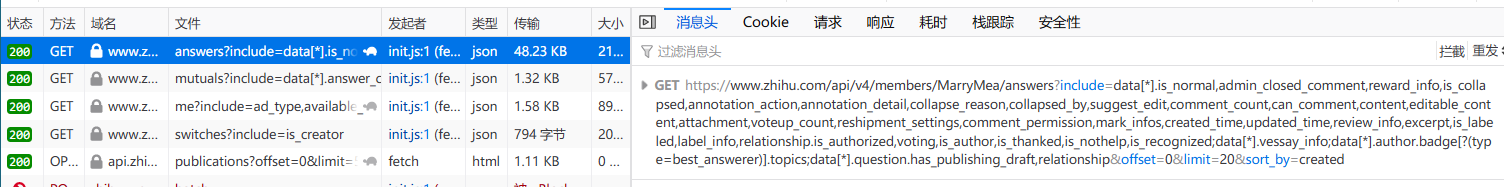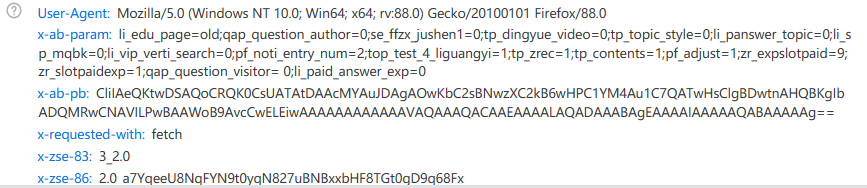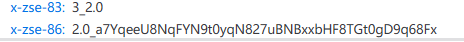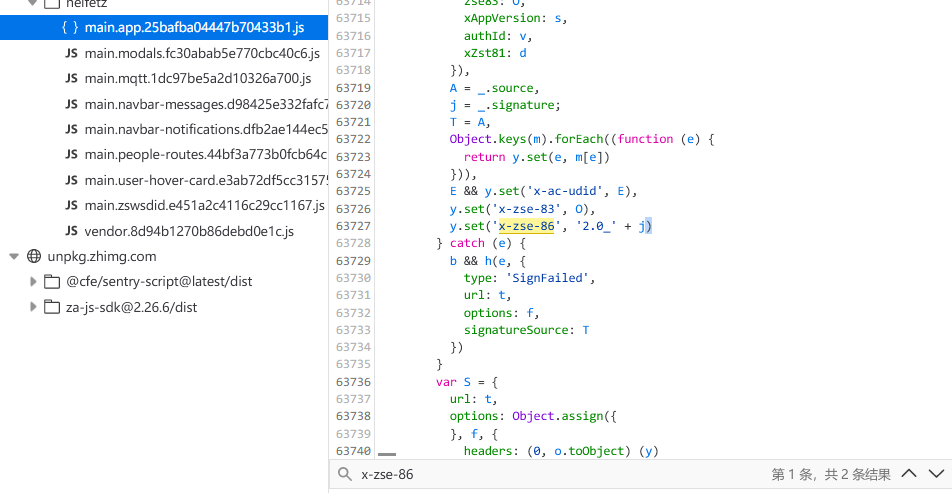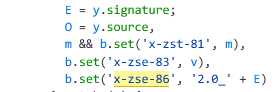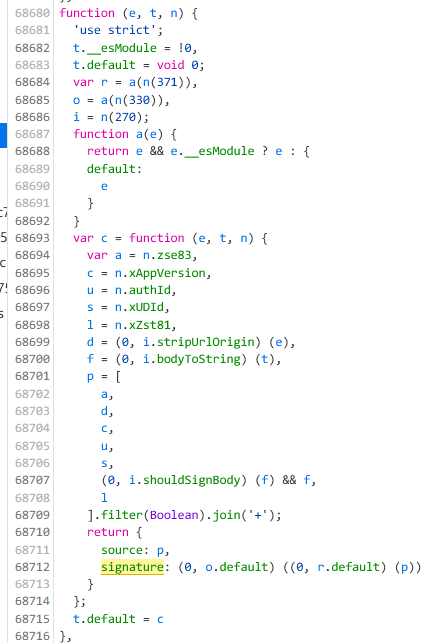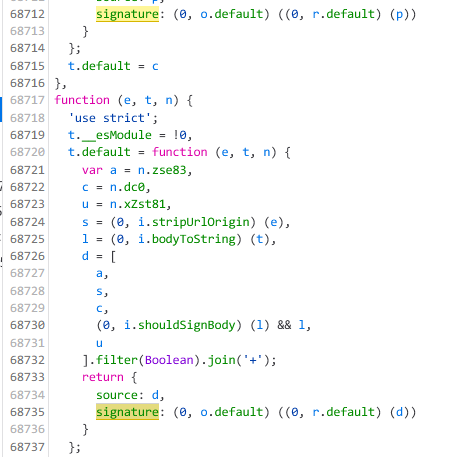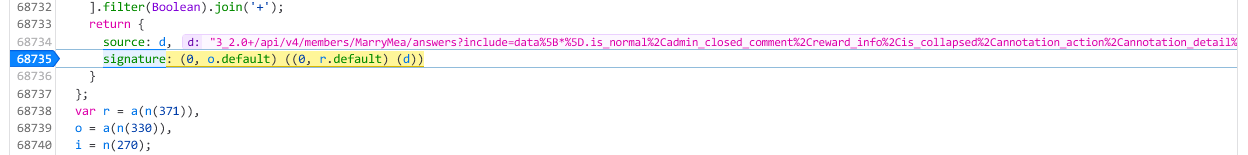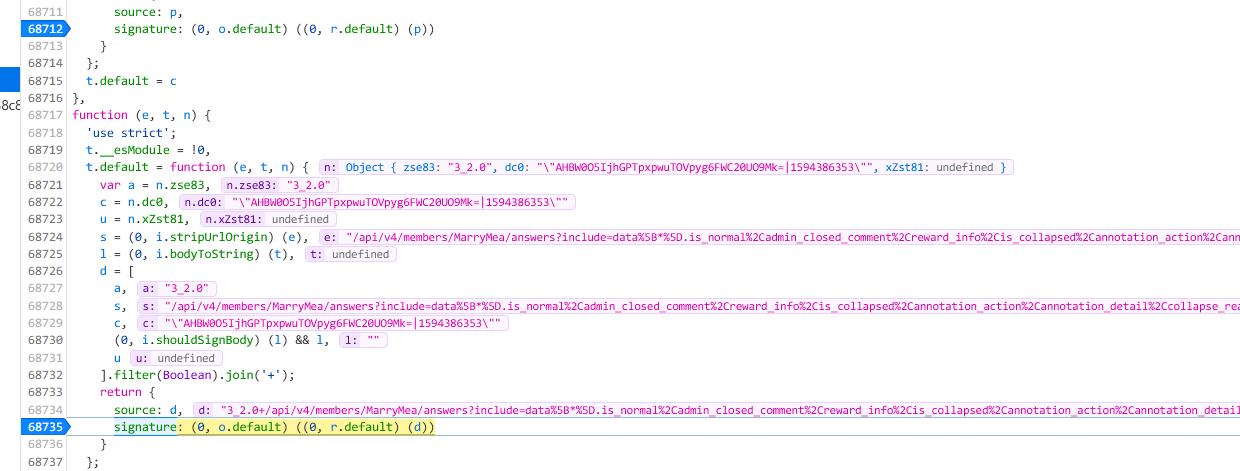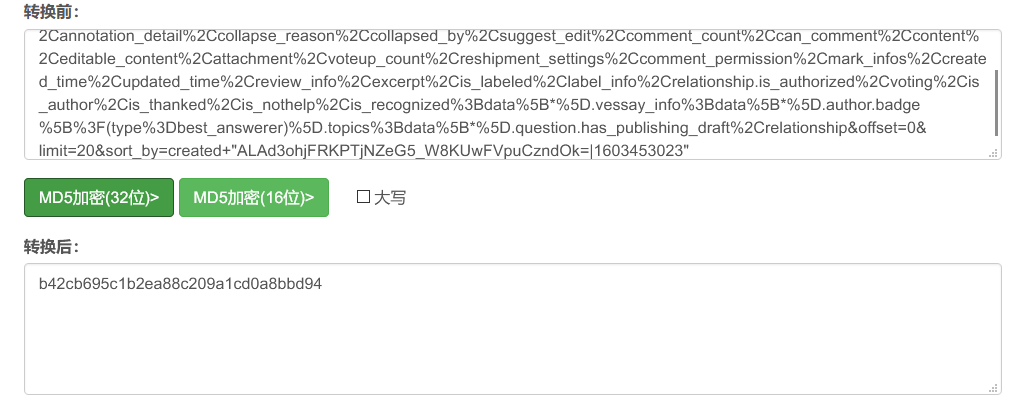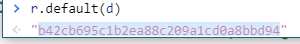上一次使用selenium爬知乎,太慢。并且不知道为啥,上次使用的方法已经失效,用户回答无法显示,可能是由于知乎升级了反爬机制。
这一次使用requests,正经的爬一次。
显然可知,用户回答api为
https://www.zhihu.com/api/v4/members/people/answers?include=data[*].is_normal,admin_closed_comment,reward_info,is_collapsed,annotation_action,annotation_detail,collapse_reason,collapsed_by,suggest_edit,comment_count,can_comment,content,editable_content,attachment,voteup_count,reshipment_settings,comment_permission,mark_infos,created_time,updated_time,review_info,excerpt,is_labeled,label_info,relationship.is_authorized,voting,is_author,is_thanked,is_nothelp,is_recognized;data[*].vessay_info;data[*].author.badge[?(type=best_answerer)].topics;data[*].question.has_publishing_draft,relationship&offset=0&limit=20&sort_by=created
|
json格式
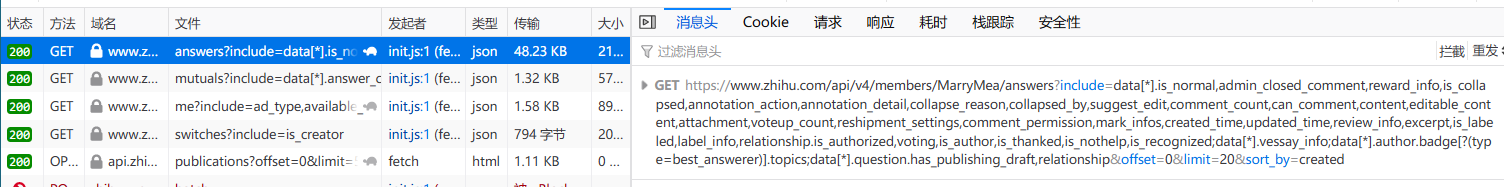
三个变量,people,offset,limit
直接获取这个json即可
requests(api)出现403
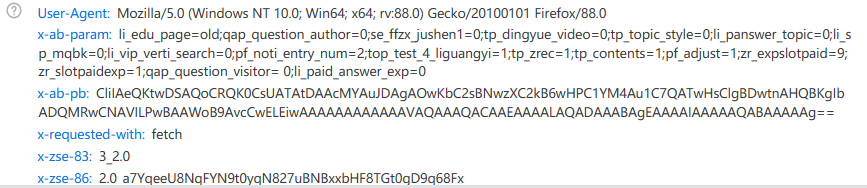
好家伙,header改了很多都是403
分析分析
关键在于这个x-zse-86
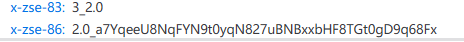
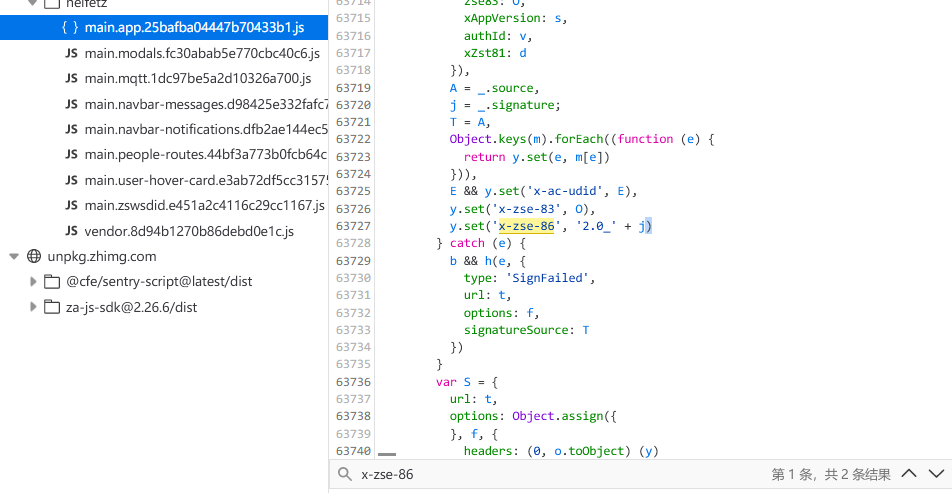
y.set(‘x-zse-86’, ‘2.0_’ + j)
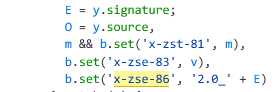
b.set(‘x-zse-86’, ‘2.0_’ + E)
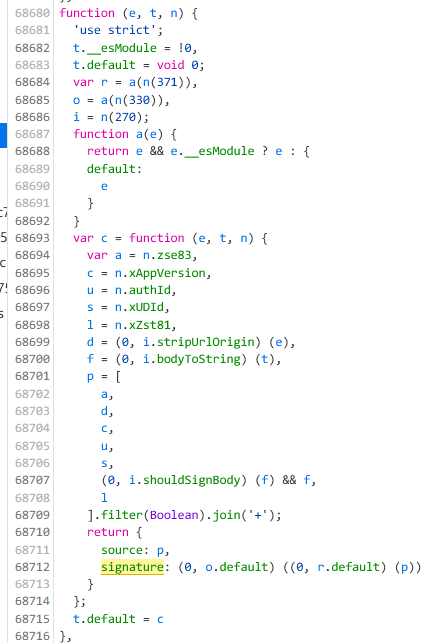
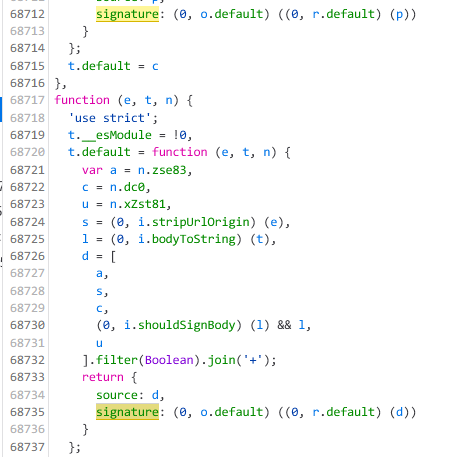
signature: (0, o.default) ((0, r.default) (p))
signature: (0, o.default) ((0, r.default) (d))
打个断点看看d是啥
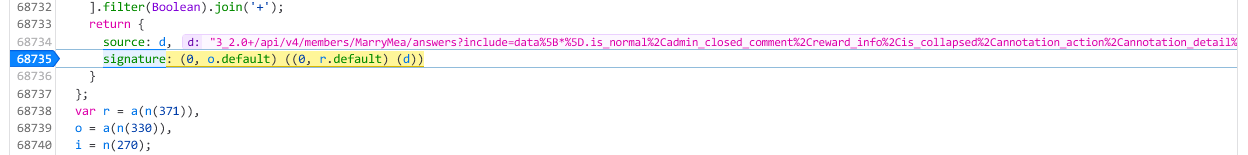
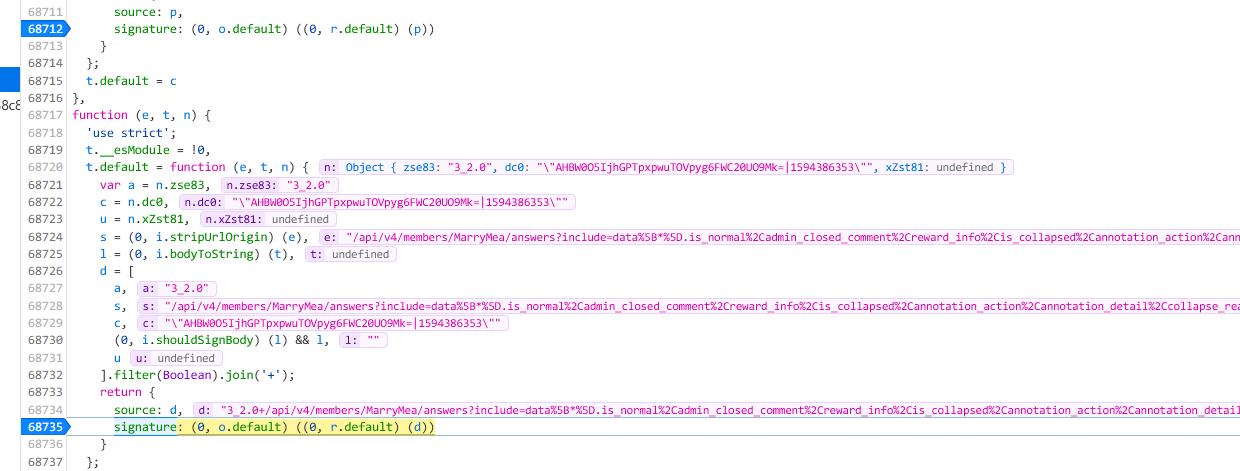
d值为
“3_2.0+
/api/v4/members/MarryMea/answers?include=data%5B*%5D.is_normal%2Cadmin_closed_comment%2Creward_info%2Cis_collapsed%2Cannotation_action%2Cannotation_detail%2Ccollapse_reason%2Ccollapsed_by%2Csuggest_edit%2Ccomment_count%2Ccan_comment%2Ccontent%2Ceditable_content%2Cattachment%2Cvoteup_count%2Creshipment_settings%2Ccomment_permission%2Cmark_infos%2Ccreated_time%2Cupdated_time%2Creview_info%2Cexcerpt%2Cis_labeled%2Clabel_info%2Crelationship.is_authorized%2Cvoting%2Cis_author%2Cis_thanked%2Cis_nothelp%2Cis_recognized%3Bdata%5B*%5D.vessay_info%3Bdata%5B*%5D.author.badge%5B%3F(type%3Dbest_answerer)%5D.topics%3Bdata%5B*%5D.question.has_publishing_draft%2Crelationship&offset=0&limit=20&sort_by=created+
“ALAd3ohjFRKPTjNZeG5_W8KUwFVpuCzndOk=|1603453023””
最后字符串为cookie中d_c0的值
简单思索了一下,使用md5加密这一长串试试,巧了,正好一样
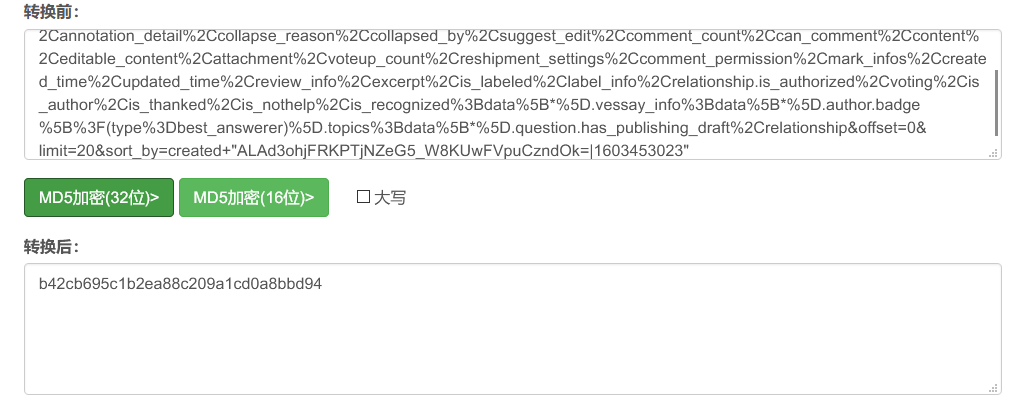
第一步加密
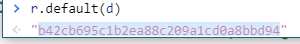
第二步知乎js加密
https://github.com/hellokuls/python-course/blob/master/zhihu/g_encrypt.js
大功告成,可以去写爬虫收集你心爱用户的回答了。
def encrypt(self, d):
d_md5 = hashlib.new('md5', d.encode()).hexdigest()
with open('zhihu1.js', 'r') as f:
ctx = execjs.compile(f.read(), 'C:/Users/hasee/node_modules')
encrypt_d = ctx.call('b', d_md5)
return encrypt_d
|
def address(self):
hash_url = self.hash_url.format(self.offset)
url = ''.join([self.main_url, hash_url])
self.d = '+'.join(['3_2.0', hash_url, self.d_c0])
return url, self.d
|
def get(self):
url, d = self.address()
encrypt_d = self.encrypt(d)
headers = {
'user-agent': self.User_Agent,
'cookie': self.cookie,
'x-zse-83': '3_2.0',
'x-zse-86': '2.0_%s' % encrypt_d
}
r = requests.get(url=url, headers=headers)
answer = json.loads(r.text)
return answer
|
answer就是一个json文件,从中可以很简单找到需要的内容
answer['data'][i]['question']['title']
answer['data'][i]['question']['id']
answer['data'][i]['content']
answer['data'][i]['id']
answer['data'][i]['created_time']
answer['data'][i]['updated_time']
answer['data'][i]['voteup_count']
answer['data'][i]['comment_count']
|
将json文件存起来,这里使用mongodb
def write_database(self):
answer = self.get()
data = {
"name": "zhihu_a",
"content": answer
}
self.col.insert_one(data)
|
结束。拿着数据去分析吧